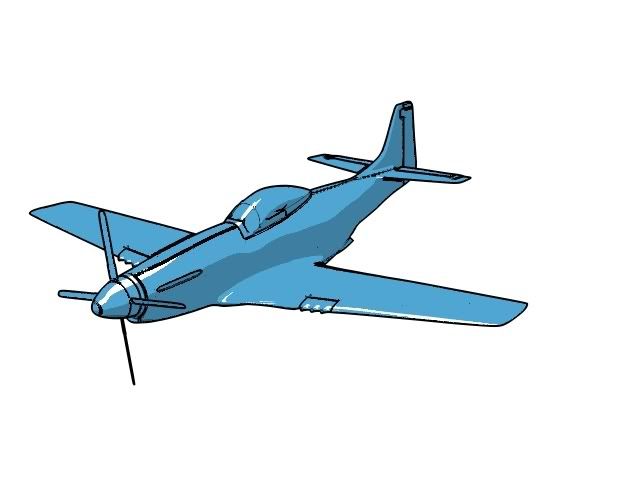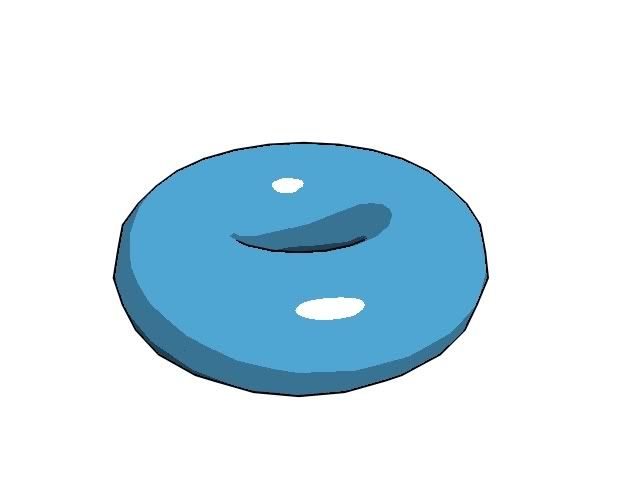Topic: Particle Effects
Difficulty: Intermediate
Exercise 1: 16 mins
In this videotutorial you will learn how to make a realistic looking fire material and then apply it a particle effect to make a good looking fire. It is a common mis-conception that it takes a 3rd party plugin to make good looking fire but that is far from the truth.
Click on the Video below to view the outcome
Click here to go to the tutorial page to watch the video and to view the accompanying materials